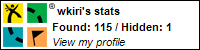This is my second post in the Kiri Learns to Use Technology Ten Years After Everyone Else series (previously: iPods). Due to an exceedingly generous friend, I now have my own GPS unit. That means I can join all the cool kids at geocaching.com and play technological hide-and-seek!
I set out today at about 4 p.m., equipped with GPS unit, camera, sunglasses, water, notebook, pen, wallet, and iPod Shuffle. Well, first I spent a little while fiddling with the GPS unit to learn its interface. I pushed buttons for a while until I figured out what each one did, and what kind of information the unit could provide (all sorts!). I then fiddled with it some more until I figured out how to set a “waypoint”, which I named HOME (always nice to be able to get back to where you started). I was impressed at how intuitive the interface turned out to be; I am an inveterate manual-reader, but since I did not have a manual, I had to learn by trial and error. This actually worked quite well, which I attribute to good interface design. I reset the current trip memory to start fresh from HOME and set off walking.
 My first target was a benchmark, used for surveying purposes. I had only a dim idea of what one might look like, but I decided to see if I could find it. It turns out that EV2479 is only about four blocks from my house. I walked along the sidewalk, staring down at the GPS unit, until I reached the specified coordinates, then looked around. Nothing. I found an interesting plaque dedicating a tree to a couple that had passed away and a metal label on a streetlight about 3 inches off the ground, but nothing that looked like a benchmark. After a while, I gave up and kept walking along the road, until (naturally), I almost walked over the benchmark. It wasn’t where it was supposed to be — but the webpage does note that “the horizontal coordinates were scaled from a topographic map” and indeed, the latitude was correct but the longitude was off by 0.026 minutes.
My first target was a benchmark, used for surveying purposes. I had only a dim idea of what one might look like, but I decided to see if I could find it. It turns out that EV2479 is only about four blocks from my house. I walked along the sidewalk, staring down at the GPS unit, until I reached the specified coordinates, then looked around. Nothing. I found an interesting plaque dedicating a tree to a couple that had passed away and a metal label on a streetlight about 3 inches off the ground, but nothing that looked like a benchmark. After a while, I gave up and kept walking along the road, until (naturally), I almost walked over the benchmark. It wasn’t where it was supposed to be — but the webpage does note that “the horizontal coordinates were scaled from a topographic map” and indeed, the latitude was correct but the longitude was off by 0.026 minutes.
 Next, I decided to tackle a real geocache. The closest one to my house ended up not working out; there were too many people walking around, and I gather that part of geocaching etiquette is to not be obvious about what you are doing, so that the non-geocaching folks (referred to, of course, as “muggles”) don’t get curious and come steal/vandalize/enjoy the cache. However, while looking around, I did encounter an awesome praying mantis. They were right about interesting serendipitous discoveries while geoseeking!
Next, I decided to tackle a real geocache. The closest one to my house ended up not working out; there were too many people walking around, and I gather that part of geocaching etiquette is to not be obvious about what you are doing, so that the non-geocaching folks (referred to, of course, as “muggles”) don’t get curious and come steal/vandalize/enjoy the cache. However, while looking around, I did encounter an awesome praying mantis. They were right about interesting serendipitous discoveries while geoseeking!
 After a nice long walk, I finally found my first real geocache. I reached the location and sat down on a rock to puzzle out the clue for where the cache would be hidden. Unlike the benchmark, I didn’t even have a fuzzy idea of what I was looking for, except that it would not be in plain sight. I got up and explored trees, bushes, rocks, and the railroad ties that were erected all along the jogging path. Finally, I sat back down on the same rock and at some point realized that I was literally sitting next to the cache (revealed due to the unnatural way some dead weeds were positioned). (I’m being a little vague so as not to ruin the surprise for anyone else.)
After a nice long walk, I finally found my first real geocache. I reached the location and sat down on a rock to puzzle out the clue for where the cache would be hidden. Unlike the benchmark, I didn’t even have a fuzzy idea of what I was looking for, except that it would not be in plain sight. I got up and explored trees, bushes, rocks, and the railroad ties that were erected all along the jogging path. Finally, I sat back down on the same rock and at some point realized that I was literally sitting next to the cache (revealed due to the unnatural way some dead weeds were positioned). (I’m being a little vague so as not to ruin the surprise for anyone else.)
 I rolled a rock over and found that the inside had been hollowed out and capped! I opened it and found a log and a tiny ziplock with “treasure” inside. The log not only had names and dates, but it seems that some people have custom stickers made up, and others even have customized stamps. I added my name and the date to the log. I believe the tradition is that you can take a piece of treasure if you replace it with something similarly small and fun, but I was content just to look and replace everything. It took me a little while, as I had to replace it in between joggers and people pushing strollers and a horseback rider passing by. But it was a beautiful evening and it was great to be outside… and away from the computer! All told, I was out for two hours and covered 5.5 miles.
I rolled a rock over and found that the inside had been hollowed out and capped! I opened it and found a log and a tiny ziplock with “treasure” inside. The log not only had names and dates, but it seems that some people have custom stickers made up, and others even have customized stamps. I added my name and the date to the log. I believe the tradition is that you can take a piece of treasure if you replace it with something similarly small and fun, but I was content just to look and replace everything. It took me a little while, as I had to replace it in between joggers and people pushing strollers and a horseback rider passing by. But it was a beautiful evening and it was great to be outside… and away from the computer! All told, I was out for two hours and covered 5.5 miles.
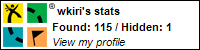 So here’s my first find… and here’s to several more. :)
So here’s my first find… and here’s to several more. :)
 I’ve been enjoying a variety of podcasts on my iPod Shuffle, from knitting to Sandra Tsing Loh to Italian language lessons. One thing that’s been driving me batty is that when I drop new podcasts onto the iPod, they end up in reverse chronological order (newest first), which is almost always not the order I want them in. Any changes I make to the order (sorting by column or moving podcasts around) are mysteriously lost when I undock the iPod. To judge from the Web, I’m not the only one with this vexation.
I’ve been enjoying a variety of podcasts on my iPod Shuffle, from knitting to Sandra Tsing Loh to Italian language lessons. One thing that’s been driving me batty is that when I drop new podcasts onto the iPod, they end up in reverse chronological order (newest first), which is almost always not the order I want them in. Any changes I make to the order (sorting by column or moving podcasts around) are mysteriously lost when I undock the iPod. To judge from the Web, I’m not the only one with this vexation.