My first day roving on Mars
August 23rd, 2013 at 5:38 pm (Engineering, Planets, Spacecraft)
 I recently joined the Mars Exploration Rover team as a TAP/SIE (Tactical Activity Planner / Sequence Integration Engineer) for the Opportunity rover. That means it’s my job to sit in on the morning SOWG (Science Operations Working Group) meeting, in which the rover’s scientific goals for the day are set, and then work with payload, thermal, downlink, mobility, and other experts to come up with a plan to achieve those goals. What pictures will we take? When? Where will we drive? Is there enough power?
I recently joined the Mars Exploration Rover team as a TAP/SIE (Tactical Activity Planner / Sequence Integration Engineer) for the Opportunity rover. That means it’s my job to sit in on the morning SOWG (Science Operations Working Group) meeting, in which the rover’s scientific goals for the day are set, and then work with payload, thermal, downlink, mobility, and other experts to come up with a plan to achieve those goals. What pictures will we take? When? Where will we drive? Is there enough power?
Reading the training documents only gets you so far. I’ve just begun “shadowing†the current TAP/SIEs so that I can learn on the job, watching over their shoulders through a day of planning. My first shift was on Wednesday, and it was supposed to be an “easy†day: pick one of two rock targets, drive towards it, and take some pictures looking backward at yesterday’s tracks.
Scientists dialed in from all over the country for the SOWG meeting. After some debate and consultation with the Rover Planners, they settled on the rock that had the easiest approach. The scientists signed off and we went to work building the plan.
The TAP/SIE’s job is facilitated by a bewildering array of scripts and tools. These allow for the setup, development, refinement, and checking of the plan. Are power or thermal constraints violated? Do we have enough onboard storage space for the new images to be collected and enough downlink allocation to get them back to Earth?
While the RPs (Rover Planners) settled in to their job of constructing the drive sequence, we worked on the full sol’s plan (a day on Mars, which is 24 hours and 40 minutes in Earth time, is called a sol). Very quickly we realized that the planned drive, despite covering only a couple of meters, would drain the rover’s battery dangerously low. Opportunity was starting the sol at only 80% charge because of two long instrument observations the previous sol.
We modified the plan to give the rover a morning “nap†in which it could sun itself and collect power, like a desert lizard. That helped the power situation, but not enough. Several iterations later, we finally squeaked by at 0.1 Amp-hour above the required threshold.
Meanwhile, the RPs were growing concerned about a different problem. To reach its goal, Opportunity would have to straddle a rock that, while small by human standards, could pose a risk to the rover’s instrument arm, which dangles slightly down when stowed for driving. The RPs put their 3D simulation of the rover and the terrain up for all to see, and we stared at the screen while they spun the rover and tried to examine the rock from all angles.
“Can we raise the arm while it drives over the rock?†I whispered to the TAP/SIE I was shadowing. “It’s risky to do that,†she whispered back. “The arm bobs around, especially going over a big rock.â€
A few minutes later, a scientist on the telecon asked, “Can’t we just put the arm up?†but was quickly shot down by the TUL (Tactical Uplink Lead, head planner): “Too risky.†The TAP/SIE and I grinned at each other.
Ultimately, it was deemed too dangeous to drive over the rock with our current data (images the rover had taken the sol before), and they decided to drive up to that rock and stop. Post-drive imaging would illuminate the obstacle in more detail.
At the end of our shift, which apparently was two hours later than usual, we had a plan. We ran it through multiple checks and re-checks and manually confirmed all of the sequences. The final walk-through was punctuated with “check!†coming from different areas of the room as each person confirmed that their part was correctly represented. The plan was finalized and transmitted to the rover using the Deep Space Network later that night.
There’s nothing like seeing a job in action. I learned a lot about the steps involved in planning and (unexpectedly) a lot of re-planning. For the rover, today is “tosol†and yesterday is “yestersol.†I got to practice the phonetic alphabet, which is used to communicate letters (in rover sequence ids) with a minimal chance that they will be misheard. I even got to help out a bit as a second pair of eyes to catch typos, spot constraint violations, and suggest alternative solutions. And I’ll be back on shift next Monday!
Opportunity is near Endeavor Crater, working its way along a ridge that is at the perfect tilt to keep its solar arrays pointed toward the sun. This is important because Winter Is Coming, even on Mars, and we want to keep it sufficiently powered to make it through to spring — its fifth spring on Mars. (Opportunity landed 9.5 Earth years ago!)

 When the contractor tore off my old shingles to replace my roof, they found that underneath were the original wooden shingles. California code no longer permits wooden shingles (fire hazard!), so these had to come off, too. But the wooden shingles were laid on slats with 6-inch gaps between them, so that meant I also needed a layer of plywood put down to support the new shingles. California code (at least in my town) also requires that this plywood be
When the contractor tore off my old shingles to replace my roof, they found that underneath were the original wooden shingles. California code no longer permits wooden shingles (fire hazard!), so these had to come off, too. But the wooden shingles were laid on slats with 6-inch gaps between them, so that meant I also needed a layer of plywood put down to support the new shingles. California code (at least in my town) also requires that this plywood be 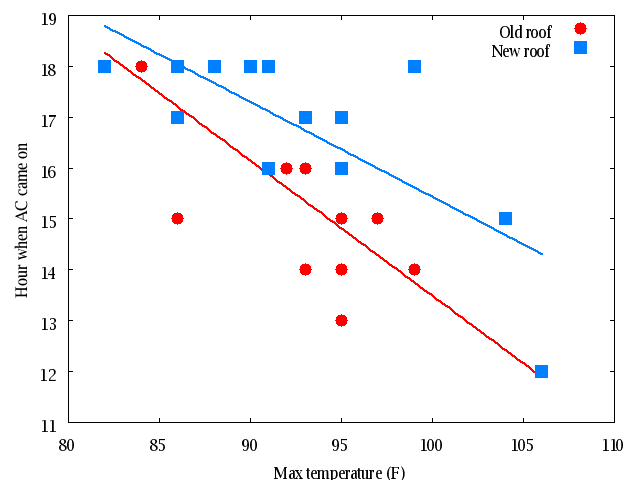



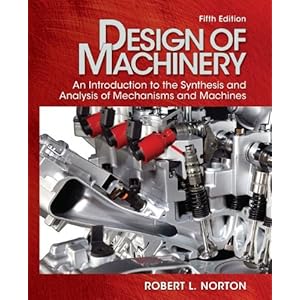 This textbook,
This textbook,